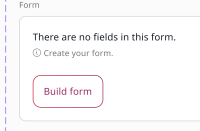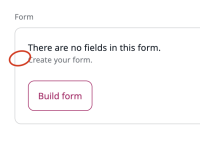Description
Steps:
- Go to Content/Content structure
- Click Create content, select Landing Page
- Drag and drop Form block and go to settings
- Create new form, add some inputs etc. and confirm
Actual result:
When form field is empty, icon is missed. See attachment, please.
Inside the form: too big gaps between form elements (32 px).
Expected result:
Icon is displayed for empty form.
Gaps between elements should be 24 px.
Designs
Attachments
Issue Links
- relates to
-
IBX-8259 Checkbox labels misaligned
-
- InputQ
-