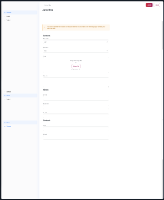Description
Steps:
- Create Editor user (CT Editor).
- Log in as editor.
- Create some content.
- Open user menu and click Profile.
- Clik Edit in Summary card
Actual result
Form is different than design:
- Lack of icon (editing editor)
- Yellow alert - can concern user
- Image isn't on first place
- Form is split into anchors (not needed, form is very short)
- Wording:
- Job title / position
- New fields: phone, linkedin
- Order of fields is different than on designs
Expected result
- Add icon for content type (if not user, we can use: author 32px.svg
 )
) - Image should be first position in form
- Form should not be split in headers/anchors - it is easy forms with not so much data
- Wording:
- Job title / position justyna.koralewicz@ibexa.co which is better?
- New fields - should we add them to mockups? Is it in default instalation? (Phone and LinkedIn)
- Order of fields should be changed (goal: order from design)
Designs
Attachments
Issue Links
- relates to
-
IBX-7687 Editor content type is missing icon
-
- Closed
-