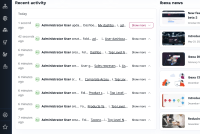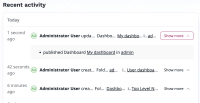Details
-
Bug
-
Resolution: Duplicate
-
Medium
-
None
-
4.6.x-dev
-
after 4.6.0-beta3
Description
Dashboard block readability.
Steps:
- Go to Dashboard.
- Enter Dashboard builder.
- Add Recent activity block.
- Publish.
- Examine the preview.
Actual result: It's difficult to read the contents of the block. A lot of text is tightly packed resulting in many ellipses being used. Please see attached.
Expected result: Scalable layout.
The view has been updated to better allow us to scale records on the activity stream.
- If the content type title has more than 100 characters, we dot its ending and display the full name on the tooltip
The view of the improved stream has been drawn at the link:
https://www.figma.com/file/4sbNQyNLhFFwxWDH89Rf9X/%F0%9F%9F%A2-Ibexa-Design-System?type=design&node-id=5451%3A414713&mode=design&t=R2KdHR9ov0nTyVAW-1