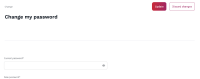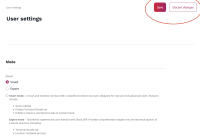Details
-
Bug
-
Resolution: Fixed
-
Medium
-
4.6.x-dev
-
None
-
[4.6] - Sprint 18
Description
Steps:
- Go to User settings
- Click any Edit button or switch tab to Account settings and click Change password button
Actual result:
Buttons' names: Update and Discard changes. See attachment, please.
Affects all editing pages in User settings.
Expected result:
Buttons are changed according to figma: Save and close and Discard.