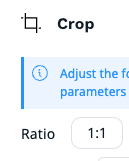Details
-
Bug
-
Resolution: Done
-
Medium
-
4.6.0-beta2, 4.5.4
-
None
Description
Preconditions:
Tested on prod mod (nightly).
Steps:
- Log in to the back office
- Click Create content button (COTF)
- Select any content item, click Create button
- Select Image, confirm
- Upload a file
- Click Edit image
- Click Show focal point and move it at the edge of the image
- Select any ratio to crop
Actual result:
Alert message is displayed, icon is fuzzy. See attachment, please.
Expected result:
Proper size and resolution of the icon.
Designs
Attachments
Issue Links
- is cloned by
-
IBX-7060 [Image editor] Missing restore button tooltip
-
- Closed
-