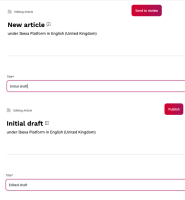Details
-
Bug
-
Resolution: Unresolved
-
High
-
None
-
4.3.0-beta1
-
None
Description
Steps to reproduce:
1. Log in
2. Navigate to Content tree -> Click Create to open the article editing screen.
3. Work on an initial draft of an article and observe buttons with available actions, notice Send to review being PRESENT. Click Publish
4. Find the newly created article in Content tree -> Click Edit to open the article editing screen.
5. Work on a new draft of the existing article and observe buttons with available actions, notice Send to review being ABSENT.
Expected result:
- I can create any draft and send it to review.
Actual result:
- I can only send initial drafts for review.
Suggestion:
The out-of-the-box version of the editorial workflow should allow sending different drafts for review, not only the initial ones.
Also, see comments under
https://github.com/ezsystems/ezplatform-workflow/pull/220