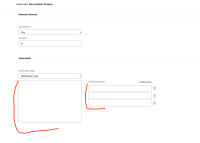Details
-
Bug
-
Resolution: Unresolved
-
Low
-
None
-
None
-
None
-
None
Description
Steps to reproduce:
- Log in to back office.
- Go to Admin > Personalization > Models.
- Edit a model e.g. Also clicked (10 days).
- In 'Submodel type' dropdown select an options:
- ABC user type
- ABC user country
- APC user favorite
On each submodel type mentioned above - add new group input. Try to click in submodel type and existing groups inputs
Actual result:
See attachment and watch gif please: https://recordit.co/iJdMIKm8lI
Submodel type and existing groups inputs aren't clickable