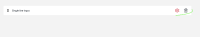Description
Steps to reproduce:
- Login to backoffice.
- Go to Content / Content structure.
- Create new content "Form".
- Add few fields into the form e.g. "Single line input" and "Multiple line input".
- Verify added fields before publishing the content.
Actual result:
See attachment.
- Added fields are not properly styled.
- Trash icon has black colour.
Expected result:
Fields are properly displayed.