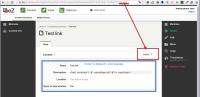Details
-
Bug
-
Resolution: Unresolved
-
Low
-
None
-
None
-
None
Description
Steps to reproduce:
- Run PlatformUI
- Select any content from content tree
- In URI there is languageCode passed, for example 'eng-GB', change it to anything else: 'blabla' (or other not existing translation: 'jpn-JP') and push enter
- The content is in main language, however there is no info about that it's not the language you wanted to load. What's more, inserted string is displayed as selected in languageSwitch (screenshot attached)
The same will be when user is creating new translation (which uses editContentView) will cancel edit view. App will navigate in that case to the location view with languageCode taken from edit view, so then we have case when location view is trying to show content in not yet existing language.