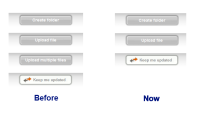Details
-
Bug
-
Resolution: Fixed
-
Medium
-
4.7.0-dev
-
None
-
Operating System: RHEL 6.2
PHP Version: 5.3.3
Database and version: Mysql 5.1.61
Browser (and version): Chrome 17.0.963.79 & Firefox 11.0
Description
If I upload mutiple pictures to a folder, in eZTeamRoom, and then click the Download this image button, in Firefox nothing happens but in Chrome it starts downloading an html file.
Steps to reproduce
1. Login as admin 2. On the ezteamroom frontpage click on Create new teamroom Enter the information: Name: Teamroom 1 Access: Private Feature list: Files 3. Click on Create 4. Run frequent cronjob 5. On the ezteamroom site access, Click on Teamroom 1 6. Click on "Files" 7. Click "Create folder" button 8. Fill in with the following: Name: Folder 1 Description: Folder's description 9. Click "Store" button 10. Click on "Folder 1" 11. Click on "Upload multiple files" button 12. Click on "Select files" button 13. Choose 2 pictures from your hd 14. Click on "eZ" icon, on the top of the screen 15. Click on "Teamroom 1" link 16. Click on "Files" link 17. Click on "Folder 1" link 18. Click on "Download this image" icon
Attachments
Issue Links
- relates to
-
EZP-19407 ezteamroom : the extension has dependency to ezmultiupload, but that is not defined in extension.xml
-
- Open
-