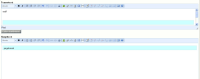Details
-
Bug
-
Resolution: Fixed
-
Medium
-
4.1.0rc1
-
None
Description
Hi,
rev. 3553
I've added the pagebreak tag in the content.ini.
content.ini
[CustomTagSettings]
AvailableCustomTags[]=pagebreak
IsInline[pagebreak]=true
If I click the pagebreak button in FF or IE, the blue table is appearing. If I disable the editor afterwards or save the object, the pagebreak tag is gone.
If I click the custom tag button in the editor and add the pagebreak there, the pagebreak is saved.
Best wishes,
Georg.