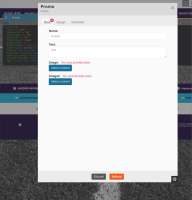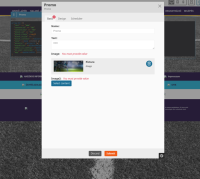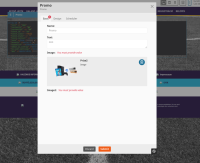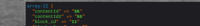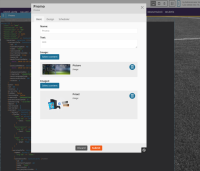Details
-
Bug
-
Resolution: Duplicate
-
High
-
None
-
2.2.0, 2.3.0
Description
Hello,
When trying to create a page builder's custom block with two (or more) embed attributes I'm having a UI bug in the block definition's modal.
The bug happens when I fill the second embed attributes : the preview of the
SECOND embed with the trash button will overlap the preview of the first embed.
Step to reproduce:
1. Create custom block with two embed attributes
ezplatform_page_fieldtype:
blocks:
promo:
name: Promo
category: default
thumbnail: '/assets/images/page_builder/blocks/hero.svg#hero'
configuration_template: '@EzPlatformPageBuilder/page_builder/block/config/embed.html.twig'
views:
standard:
template: '@ezdesign/blocks/promo.html.twig'
attributes:
contentId:
name: Image
type: embed
validators:
not_blank:
message: You must provide value
regexp:
options:
pattern: '/[0-9]+/'
message: Choose a Content item
contentId2:
name: Image2
type: embed
validators:
not_blank:
message: You must provide value
regexp:
options:
pattern: '/[0-9]+/'
message: Choose a Content item
2. Create a new page and insert the new custom block
3. Open block configuration modal (step1.png)
4. Fill first embed with any content (an image here) (step2.png)
5. Fill the second embed with any other content ( another image here). Bug should happen ! (step3.png)
6. Validate block configuration, we can see the two embed value have been saved correctly (see dump). (step4.png)
7. Open block configuration modal again, The display is good (step5.png) but another bug : Only first trash button can be clicked.
PS: I know that using 'locationlist' attribute instead of 'embed' could solve this use case but I have others blocks more complex where I need multiple embed attributes.
Attachments
Issue Links
- duplicates
-
EZEE-2576 Incorrect behaviour of embed config fields when multiple exist in a config
-
- Closed
-