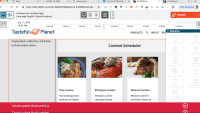Details
-
Bug
-
Resolution: Duplicate
-
High
-
2.3.0
-
None
Description
Steps to reproduce
- Edit a landing page
- drag and drop a block in page builder
- do not configure the block (block is empty)
- navigate using the timeline
Result
Error notification at the bottom of the page: "Cannot update block preview"
Expected result
No error message. The system should not ask for a preview when the block is not configured
Attachments
Issue Links
- is duplicated by
-
EZEE-2521 Provide error handling for render errors in PageBuilder preview
-
- QA
-