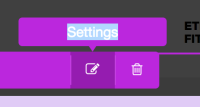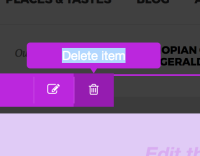Details
-
Bug
-
Resolution: Unresolved
-
Low
-
None
-
1.7.4, 1.11.0-beta1, 1.7.5-rc2
-
None
-
Firefox v54.0.1, v55.0.3
clean and demo
Description
Block labels are selected after dropping a new block.
Steps:
0. On Firefox.
1. Create a new Landing Page.
2. Add an empty block.
3. Click that block.
4. Examine the block name on the action menu.
5. Hover over the Settings / Delete icon.
Issue: Labels with block name, 'Settings' and 'Delete item' are selected / marked (please see attached).
Remarks: Does not occur on Chrome.