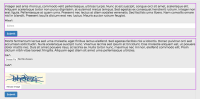Details
-
Bug
-
Resolution: Fixed
-
Medium
-
1.10.0-beta1
-
devdemo (master)
Description
Wrong introduction text after submission with multiple forms.
Steps:
1. Create a new Landing Page.
2. Add two Form blocks.
3. Add two introduction texts.
4. Add a simple form field in each form.
5. Submit.
6. Publish.
7. Verify preview. [screen-shot 1]
8. Fill field(s) in second form. [screen-shot 2]
9. Send submission.
10. Verify preview.
Actual preview: Thank you message for second form, field for first form, intro text for second form. [screen-shot 3]
Expected: Thank you message for second form, intro text for first form, field for first form.
Remarks: Setup in edit mode is on screen-shot 4.