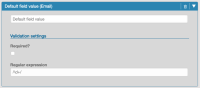Details
-
Bug
-
Resolution: Fixed
-
Critical
-
1.7.0-beta1
Description
When returning to edit mode simple form fields are missing.
Steps:
1. Add the Form block to a Landing page.
2. Add the Email Simple form field.
3. Keep default values.
4. Submit.
5. Publish.
6. Click Edit.
7. Open block settings.
8. Go to Fields tab.
9. Verify the fields on Email simple form field.
Actual: 3 fields are missing, only 1 is displayed.
Expected: All 4 fields are present.
Remarks: Please see attached.
Affects also other simple form fields.
Attachments
Issue Links
- discovered while testing
-
EZEE-1182 Cannot read property of undefined error when returning to edit mode
-
- Closed
-