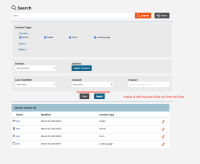Description
Steps to reproduce:
- Go to Admin / Content structure.
- Click on 'Search' button at the left side menu.
- Move your cursor above the 'Clear' or 'Apply' button and perform left click mouse.
Actual result:
See attachments.
After performing left click mouse above 'Clear' or 'Apply' button, the calendar time and day picker is displayed.
Expected result:
Time and date calendar picker shouldn't be displayed.
Class should be hidden:
ez-filters__range-wrapper ez-filters__range-wrapper--select-created-range