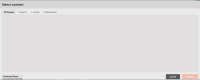Description
Steps:
- Create a new ContentType or edit an existing one and add ObjectRelation(s) FieldType.
- Select an empty content item (e.g. Setup folder) as a starting location for browsing for relation.
- Create a new object of the ContentType created (modified) in the step 1.
- Click on Select content in the ObjectRelation(s) field, UDW should pop-up.
Actual result: UDW is displayed, user can see it empty, there is no message at all - see attachment, please.
Expected result: Information message like on empty bookmarks tab could be displayed (attachment).