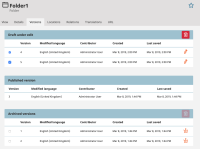Details
-
Bug
-
Resolution: Fixed
-
High
-
2.4.2
-
None
Description
Steps to reproduce:
- Create a new content object, for instance folder.
- Edit it and publish.
- Edit it again and publish.
- Edit it but this time, close the form without saving. Use X in the left top corner.
- Edit it, on modal draft conflict add new draft. Close the form without saving. Use X in the left top corner.
- Open Versions tab.
- Select two drafts under edit and remove them by clicking on the red trash icon.
Result:
After removing of drafts, you should see that Published version table is missing.
Expected result:
The Published version tab should be visible normally.
Please refer to the attached screenshots.