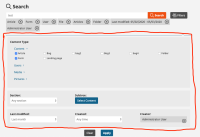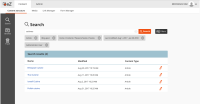Details
-
Story
-
Resolution: Done
-
High
-
3.0.x-dev
-
[3.0] - Sprint 23
Description
Given that I searched for 'cuisine'
And I clicked on Filter to expand the filter section
And I selected the following criteria
- Article
- Blog post
- Subtree
- Last modified
- Administrator user
When I click 'Apply'
Then the filter section should collapse and refine the search results
Also
When the filter section collapses
Then I should see the following tag(s) below the search input field
- Article
- Blog post
- Path of the subtree e.g. 'Home/ Content / Places & Tastes'
- MMM DD, YYYY - MMM DD, YYYY
- Creator name e.g. Administrator user
Attachments
Issue Links
- links to