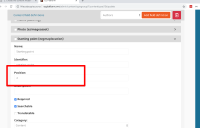Description
Steps:
1. Go to Admin/Content Types/Content
2. Go to edit mode of Article
3. Change values in Position fields in field definitions (less than 0, the same numbers for several fields)
4. Click Save
Actual result:
Content Type is successfully saved.
Expected result:
Validation message is shown. Accepted values - more than 0. Should we allow to duplicate Position values?