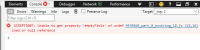Details
-
Bug
-
Resolution: Fixed
-
Medium
-
2.3.0-beta1
-
Edge 17 on win10
Description
Cannot create folder with filled only mandatory filed
Steps:
1. Go to Content/Content structure
2. Click Crate button and select Content-Folder
3. Fill mandatory Name field
4. Click Publish
Actual results:
Folder is not published.
See attachment, please, to see, what console shows.
Expected result:
Folder is published.