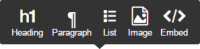Details
-
Bug
-
Resolution: Fixed
-
High
-
1.7.2, 1.8.1
-
None
Description
Clicking the ![]() button in Online Editor makes pages scroll to top, if an embed object is selected.
button in Online Editor makes pages scroll to top, if an embed object is selected.
If the embed object is the last element on the richtext we must click the ![]() button to add a new paragraph after it, but when we click
button to add a new paragraph after it, but when we click ![]() the page scrolls to top, and this is very annoying when editing long articles.
the page scrolls to top, and this is very annoying when editing long articles.
Steps to reproduce:
- Start creating a new article
- In Online Editor, add some content with lots of line breaks, to make it long
- Select the last line on the editor
- Click
 and add an embed object
and add an embed object - Select the embed object
- Click
 so we can add a new line after the embed object
so we can add a new line after the embed object
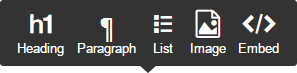
This tooltip still opens, but the page will scroll to top, and we have to scroll down every time.
Attachments
Issue Links
- relates to
-
EZP-27058 Usability issues with embeds in Richtext Editor
-
- Closed
-
- links to