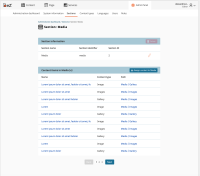Details
-
Story
-
Resolution: Unresolved
-
High
-
None
-
None
Description
Scenario 1
When no content item is assigned to a Section
Given that I have a section named ‘Media’ AND there is no content item assigned to this section When I click on Sections in the Admin Panel's secondary navigation AND click on ‘Media’ (section name) Then I see two tables AND the first table is labeled 'Section information’ which has an ENABLED 'Delete' button AND the table lists the following information Section name Section Identifier Section ID Edit Icon AND the second table is labeled 'Content items in Media (0)’ which has an 'Assign content to %section_name%' button AND the table displays the following message 'No content items. Content items you assign to this section will appear here.’
Scenario 2
When content item(s) are assigned to a Section
Given that I have a section named ‘Media’ When I click on Sections in the Admin Panel's secondary navigation AND click on ‘Media’ (section name) Then I see two tables AND the first table is labeled 'Section information’ which has a DISABLED 'Delete' button AND the table lists the following information Section name Section Identifier Section ID Edit Icon AND the second table is labeled 'Content items in Media (x)’ which has an 'Assign content to %section_name%’ button AND the table lists the following information Content name (links to the content item) Content type and Path