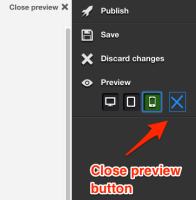Details
-
Feature
-
Resolution: Unresolved
-
Low
-
None
-
None
-
None
-
None
Description
Hi guys,
While switching from one preview mode to another, I found it more convenient to have the close preview button in the same row as the mode buttons (see my screenshot).
Alternatively, clicking again on the mode buttons should exit the preview.
As unexperienced platform/studio user, I didn't expect the close preview button to be (relatively) far from the preview section. At some point I was even willing to click Discard changes button to just get rid of the preview.
For your consideration.