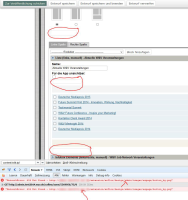Details
-
Bug
-
Resolution: Fixed
-
Medium
-
5.0, 5.1, 5.2, 5.3, 2014.07, 5.3.1, 5.3.2
-
None
-
eZ Publish 5.3.2
eZ Flow LS 5.3
Description
As of eZ Publish 5.0, the admin2 design has been renamed to admin, as documented here:
https://github.com/ezsystems/ezpublish-legacy/blob/master/doc/bc/5.0/changes-5.0.txt
But the same did not happened in eZ Flow LS.
When we use the admin design only, some part of the CSS will try to load a button_bg.png, as we can see in the extension/ezflow/design/admin/stylesheets/ezpage/ezpage.css file:
div.zones .button {
background-image: url("../../images/ezpage/button_bg.png");
background-position: center top;
background-repeat: repeat-x;
border: 1px solid #d8d8d8;
color: #ffffff;
cursor: pointer;
padding: 0.15em 0.5em 0.2em;
}
div.block-container .button {
background-image: url("../../images/ezpage/button_bg.png");
background-position: center top;
background-repeat: repeat-x;
border: 1px solid #d8d8d8;
color: #ffffff;
cursor: pointer;
padding: 0.15em 0.5em 0.2em;
}
Steps to reproduce:
- Install eZ Publish 5.3 with eZ Demo
- Update it to 5.3.2
- Edit the ezpublish_legacy/settings/siteaccess/ezdemo_site_admin/site.ini.append.php file
- Remove the following line: AdditionalSiteDesignList[]=admin2
- Save the changes
- Clear the caches
- Log in to your backend (ezdemo_site_admin)
- Edit the "Home" Landing Page (ezpage), or create a new one
You will see that the buttons will be missing the background (check the attached screenshot).