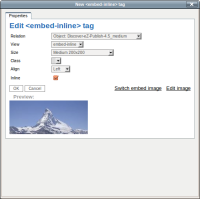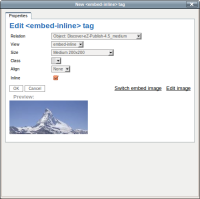Details
-
Bug
-
Resolution: Fixed
-
Medium
-
4.4.0, 4.5.0, 4.6.0, 4.7.0, 5.0, 5.1, 5.2, 5.3
-
None
-
eZ Publish 5.1 Platform + all updates
Description
Embed images in Online Editor can be set as inline by checking the "Inline" checkbox.
The issue here is that, if we check the "Inline" checkbox, and then choose an alignment to left or right, the image will no longer behave as an inline object.
There's no such thing as an inline element with alignment, because an object with alignment will behave as a block, and will not be inline anymore.
Steps to reproduce:
Start creating an article.
- Add an image to your WYSIWYG editor, and set is as "Inline" (img1.png)
- Add some text after the image
- See how the image behaves when set to inline (img2.png)
- Change the properties of the image, and set the alignment to the left side (img3.png)
- See how the image behaves now, it is no longer inline (img4.png)
Attachments
Issue Links
- relates to
-
EZP-22512 Embed-inline breaks formatting if aligned at center or not aligned at all
-
- Closed
-
-
EZP-22971 Update Embed and Embed-inline documentation to make them clearer
-
- Closed
-
-
EZP-22124 inline image alignment is not respected
-
- Closed
-
-
EZP-22928 Embed inline image are always seen as inline in Online Editor
-
- Closed
-