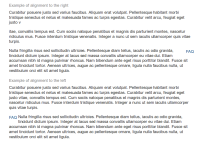Details
-
Bug
-
Resolution: Fixed
-
High
-
None
-
Castor Core S1, Castor Core S2
Description
Object embedding documentaion page related embed tag with block elements while embed-inline tag is related to inline elements.
The problem is the embed and the embed-inline views changes the way the embed and the embed-inline tags behave, and it was proven quite difficult for the end users to understand when to use embed and the embed-inline tags and when to use embed and the embed-inline views and, yet, when they should be used – or not – together.
With this tag "<embed>", embedded objects are inserted as "block elements". Such an element always begins on a new line when it is displayed... This means that, for example, inserting an image using the "embed" tag will break the current paragraph.
The "embed-inline" tag makes it possible to insert objects as inline elements
Regarding the Object embedding documentaion page:
- It should be updated to reflect the correct behavior of <embed> and <embed-inline> tags.
- It should also be updated to make it clear (better with a warning) that the embed and embed-inline behavior will be enforced only – or not – the inline checkbox being checked.
- It should also make it clear in what ways the embed and embed-inline views will change the embed and embed-inline tags.
Also, the embed-inline and the embed views should be updated, as well the avaiable modes, to make it clear about how exactly they should behave
Attachments
Issue Links
- relates to
-
EZP-23148 Inline image should not allow alignment
-
- Closed
-