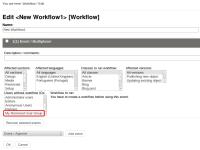Details
-
Bug
-
Resolution: Fixed
-
Medium
-
5.1, 5.2, 5.3-dev
-
eZ Publish 5.1 Platform on legacy mode
Description
When adding a multiplexer event to a workflow, user groups that have been moved to trash are still shown in the "Users without workflow IDs" list.
Steps to Reproduce:
- Navigate to site backend
- Create a new User Group
- Remove the created User Group to Trash
- Under Setup > Workflows, create a new workflow
- Add a multiplexer event to it
You will be able to find your removed user group in the "Users without workflow IDs" list.
Check the attached screenshot for example.