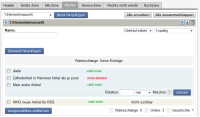Details
-
Bug
-
Resolution: Fixed
-
Medium
-
4.7.0, 5.0, 5.1, 5.2-dev
-
None
-
eZ Publish 4.7 / eZ Flow 2.5
Description
When using eZ Flow, deleled nodes remain in an eZ Flow block, when they shouldn't.
Steps to reproduce:
On eZ Publish 4.7, fully patched, with eZ Flow 2.5, do the following:
1. On the backend siteaccess, edit the frontpage object and, on the zone of your choice, create a manual eZ Flow block that can contain a limited amount of items e.g. "3 items (manual)";
2. Add three valid objects e.g. articles. The latest object should have had two nodes/locations;
3. Publish the frontpage. If you edit the frontpage again, you can verify that now the objects are in the "Online" list;
4. Delete the node of the latest object that you used on the manual eZ Flow block. Editing the frontpage will reveal that the object node that was just deleted is still listed on the eZ FLow manual block. On the frontend siteaccess, only the two existing objects are displayed, which is correct;
5. As an extra test, add another valid object to the eZ Flow block and then publish the frontpage. When you edit again, the object with the deleted node is still listed, as before, but now a valid node (the first from the list) is pushed back into the history section. On the frontend siteaccess, only two nodes are displayed, which is wrong. The invalid node on the list is preventing the third, valid node, to be displayed.
Please refer to the attached screenshot.