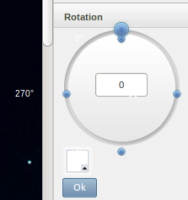Details
-
Bug
-
Resolution: Unresolved
-
Medium
-
5.1.0beta1
-
Server OS: Red Hat 6.4
PHP: 5.3.3
Database: MySQL 5.1.61
Browser: Firefox 20.0
Description
When you choose the rotation, in ezie the rotation angles, and blue dots, have and offset and aren't displayed correctly
Steps
1. Login in ezflow frontend
2. Create a new folder
3. Create a new image, preferably dark one to see the angles
4. Edit the image, using ezie
5. Click on "rotation"