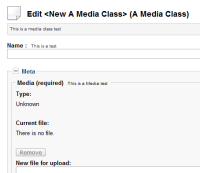Details
-
Bug
-
Resolution: Fixed
-
Medium
-
4.6.0-dev
-
None
Description
After creating a new class, with a Media attribute and selection 'Html5 Video'
or 'Html5 Audio', when creating a new object from that type the attribute Media player type is Empty
Steps to reproduce
Setup - Create an Object Relations class 1.Login as admin on administration interface 2.Click on Setup tab on top menu 3.Click on Classes on left menu 4.Click on Content on Class Group block 5.Click on New Class button Name : A Media Class Identifier : a_media_class Object name pattern : <name> 6. Add a text line attribute Name : Name Identifier : name 7. Add a Media attribute Name : Media Identifier : media Media player type: Html5 Video Max file size: 3Mb 8. Click on Ok button Add a new object 1. Click on content structure, from the top menu 2. Click on Create New and chose A Media Class from the drop-down list 3. Verify that the Media type is Html5 Video
Attachments
Issue Links
- relates to
-
EZP-18670 Media Attribute not showing correctly in class preview
-
- Closed
-