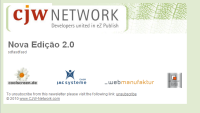Details
-
Bug
-
Resolution: Fixed
-
High
-
4.4.0
-
None
Description
Hi
If a user creates a List, a Newsletter edition within that List and one or more newsletters article in that edition, then send the newsletter, the email received only has information on the Newsletter edition, not on the Newsletter articles
In attach is an example for the email received.
Steps to reproduce
Setup 1. Log in as Admin in Plain Admin Create a List #1 of Newsletters 1. Press “Content Structure†on top menu 2. On “Sub items†group, click on “Newsletter root†link 3. On “Sub items†group, click on “Newsletter system†link 4. On “Create†dropdown, select “CJS Newsletter LIST†and press “Here†button 5. Fill in the following fields: Title: “List #1†Newsletter list configuration: · Select radio button “render output “ on Plain_site_admin line · Check “Can subscribe†checkbox on Plain_site_admin line Available newsletter output formats · Check “HTML†· Check “Text†Approve subscription after user registration: No Newsletter sender email: an email that the tester has access to Newsletter sender mail: John Doe Newsletter default test receiver email: an email that the tester has access to Newsletter skin name: Default Personalize newsletter if data is available?: No 6. Click on “Send for Publishing†7. Verify that the List was created Create an Edition #1.1 for Newsletters 1. Click on “List #1†link 2. Click on "Create newsletter here" button 3. Fill in the following fields: Title: “Edition #1.1†Description: Edition 1.1 description 4. Click on “Send for Publishing†5. Verify that the Edition was created Create Newsletters 1.1.1 for Edition 1.1 1. Select “Edition #1.1†link 2. On “Create†dropdown, select “CJS Newsletter ARTICLE†and press “Here†button 3. Fill in the following fields: Title: “Article 1.1.1†4. Short Description: Article 1.1.1 SD 5. Click on “Send for Publishing†6. Verify that the Newsletter was created Subscribe List #1 1. Click on "Newsletter" link on top menu 2. Click on “List #1†link 3. Click on "Create new Subscription" button 4. Type an email that the user has access to 5. Click the Create and Edit Button List #1: Checked with “Text†radio button selected Salutation: Mr First Name: John Last Name: Smith Email: The email that the user has access to 3. Click on “Store and exit†button 4. Verify that subscriber is created wtih "Approved" status. Send an Newsletter to subscribers of List #1 1. Click on “Newsletter†link on top menu 2. Click on “List #1†link 3. Click on “Edition #1.1†link 4. Click on “Send Newsletter†button 5. On the question to confirm the sending of the newsletter, press “OK†button 6. Verify that the Edition Status†has a Plane icon Execute Cronjob to send the Newsletters 1. Select “Selenium tests†link on the top menu 2. Click on “Cronjobs†link on left menu 3. Execute cronjob “cjw_newsletter_mailqueue_create†4. Execute cronjob “cjw_newsletter_mailqueue_Process†Verify that the tester has received email 1. Access the email defined by the tester on subscribing List #1 2. Verify that an email was received with the newsletter “Article #1.1.1†3. Verify that no mail was received with the newsletter “Article #1.1.1â€