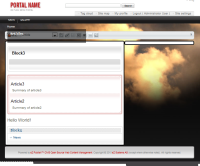Details
-
Bug
-
Resolution: Invalid
-
Medium
-
4.4.0beta3
-
None
Description
Hi,
In eZ Flow, if we
- edit the frontpage,
- delete the demo block,
- add a "Main story (Manual)" block
- Publish the page
The "Main story (Manual)" block stays on top of main admin menu, making it impossible to use the admin menu.
The history of test executions on this subject:
(2010-08-20) - Firefox in single mode - This problem did no occur
(2010-09-03) - Firefox in DB cluster mode - This problem did no occur
(2010-09-13) - Firefox in DFS cluster mode - This problem occured
(2010-09-16) - IE8.0 in single mode - This problem occured
Please see images in attach.
Steps to reproduce
Setup - Create the frontpage 1. Log in as admin in ezflow 2. Create new folder "News" 3. Click "News" link in top menu 4. Create new article : Name : Article 1 Summary : Summary of article 1 Image : Upload some ina 5. Create new article : Name : Article 2 Summary : Summary of article 2 6. Create new article : Name : Article 3 Summary : Summary of article 3 7. Go back to frontpage 8. Create new gallery "Gallery" 9. Click "Gallery" link in top menu 10. Create new image Upload any image you have 11. Start editing the frontpage by pressing the "Edit" button in the toolbar 12. Delete the Demo block 13. Click "Expand" button 14. Create a new block : Main story (Manual) Name : Block1 Click "Add item" Click "News" Select "Article 1" Click "Select" button 15. Create a new block : 2 items (Manual) Name : Block2 Click "Add item" Click "News" Select "Article 2" Select "Article 3" Click "Select" button 16. Create a new block : Gallery (Manual) Name : Block3 Click "Add item" Click "Gallery" Click "Select" button 17. Create a new block : Advertisement Name : Block4 Code:<script type="text/javascript">document.write("<h1>Hello World!</h1>");</script> 18. Create a new block : Item list Name : Block5 Select "News" Click "Select" button 19. Publish frontpage