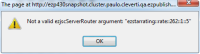Details
-
Bug
-
Resolution: Invalid
-
Medium
-
4.4.0beta1
-
None
Description
hi,
When we create an article in one of the servers in the cluster, trying to star rate an article in the other server of the cluster generates an error, see attached image
Steps to reproduce
Create a test user on server 1 1. Log in as admin in admin interface 2. Click "User accounts" in top menu 3. Click "Editors" 4. Click "Create here" button 5. First name : te Last name : st Username : test Password : test1 Confirm password : test1 Email : test@example.com 6. Click "Send for publishing" Setup : Create a few articles on server 1 1. Create new folder "News" 2. Click "News" in top menu 3. Create a new article : Name ; Article 1 Summary : This is article 1 4. Create a new article : Name ; Article 2 Summary : This is article 2 Vote as test user on server 2 1. Log in to ezwebin as test (test/test1) 2. Click "Article 1" link 3. Close to the bottom of the page you'll find star rating 4. Rate the article 5 stars out of 5 5. Verify that number of votes casted is moved from 0 to 1 6. Verify that you get a message like "Thank you for rating" Try to vote twice on server 1 1. Try to rate the article 5 stars out of 5 once more 2. Verify that nothing happens if you click on any of the stars Vote on a second article as test user on server 1 1. Click "News" in top menu 2. Click "Article 2" link 3. Rate the article 3 out of 5 stars 4. Validate that article get 3 as rating 5. Validate that you get a "Thank you for rating" message 6. Validate that number of votes given are updated from 0 to 1 7. Click "Logout" in top menu Vote as admin user on server 2 1. Log in as admin in ezwebin 2. Click "News" in top menu 3. Click "Article 1" link 4. Close to the bottom of the page you'll find star rating 5. Rate the article 1 stars out of 5 6. Verify that number of votes casted is moved from 1 to 2 7. Verify that you get a message like "Thank you for rating" 8. Verify that the article is rated 3 out of 5 stars Try to vote twice as admin 1. Try to rate the article 5 stars out of 5 2. Verify that nothing happens if you click on any of the stars Vote on a second article as admin user on server 2 1. Click "News" in top menu 2. Click "Article 2" link 3. Rate the article 5 out of 5 stars 4. Validate that article get 4 as rating 5. Validate that you get a "Thank you for rating" message 6. Validate that number of votes given are updated from 1 to 2 7. Click "Logout" in top menu