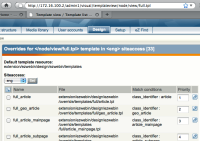Details
-
Bug
-
Resolution: Invalid
-
Medium
-
None
-
None
Description
Hi,
######################
When overriding templates, the edit icon is not enabled (is grey and when pressed, doesn't have action.)
Additional Information:
- /plain_site_admin/visual/templatelist
- Happens on both old and new interface
- See attached TC-25.png
Steps to reproduce
Setup - create the template 1. Log in as admin in admin interface 2. Click "Selenium Tests" in top menu 3. Click "Templates" in left menu 4. Click "/node/view/full.tpl" link (4th link below "Most common templates" ) 5. Select "plain_site" in drop down 6. Click "Set" button 7. Click "New override" button 8. Enter form data: Filename : article Class : Article View (without children) : checked 9. Click "OK" button 10. Click "Edit" icon for the article template