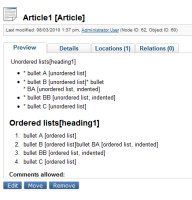Details
-
Bug
-
Resolution: Fixed
-
Medium
-
None
-
None
Description
...
- Verify that the article is displayed as expected (with the formatting given)
##############
The indented bullets (sorted and not sorted) are not being wright displayed on preview. When going to edit mode again, they are not right. When we corrected them and going to preview mode again, they are not in the expected format. See attached file TC-52.png
See attached PNG
Steps to reproduce
1. Log in as admin in the administration interface 2. Create a new Article 3. Name the article "Article1" 4. In Summary,write the following text: Heading1[heading1] This is some bold text This is some italic text This is some underlined text This text is bold, italic and underlined Heading2[heading2] Formula for water is h2o [2 is written using "subscript"] Heading3[heading3] Einstein said e=mc2. Quite clever indeed [2 is written using "superscript"] Heading4[heading4] Below we have some literal text $i = 4+4;[literal] Alignment test[heading1] This text has left alignment[left alignment] This text has center alignment[center alignment] This text has right alignment[right alignment] This text has full alignment[full alignment] Unordered lists[heading1] * bullet A [unordered list] * bullet B [unordered list] * bullet BA [unordered list, indented] * bullet BB [unordered list, indented] * bullet C [unordered list] Ordered lists[heading1] 1. bullet A [ordered list] 2. bullet B [ordered list] 1. bullet BA [ordered list, indented] 2. bullet BB [ordered list, indented] 3. bullet C [ordered list] 5. Publish the article 6. Verify that the article is displayed as expected (with the formatting given)