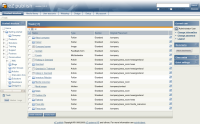Details
-
Bug
-
Resolution: Fixed
-
Medium
-
3.9.2, extension/ezwebin 1.2
-
None
Description
When you delete a container object that has sub items using the website toolbar, the targeted object is not inserted to the trash, only the sub items.
Consequently, you cannot retrieve and republish the container from trash, and you can therefore also not restore any of the subitems to their original location. If you accidentally deleted a toplevel folder of your content hierarchy, you will probably need a database backup recovery...
Steps to reproduce
Remove object with subitems from website toolbar. Go to trash in Administration Interface and observe that only sub items and not the object that was marked for removal is listed.
Tested with the Community top level folder of the ezwebin 1.2 demo content installation