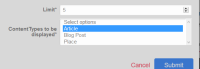Details
-
Bug
-
Resolution: Done
-
High
-
None
-
1.4.1
-
None
Description
Wrong Content Types in Content List block
Prereq.: have at least one custom Content Type in Studio (not one of the Types bundled with Studio Demo)
Steps:
1. Go to Page, click Create and create a Landing Page.
2. Drag a Content List block onto any zone.
3. Enter block settings.
Actual result: In the "Content Type to be displayed" list there are Content Types: Article, Blog Post, Place (even if these Content Types do not exist in the installation).
Expected result: The "Content Type to be displayed" list contains Content Types that are actually in the database.
Remarks: attachments are: Content Types currently in the database and the content types available in the Content list block.
Attachments
Issue Links
- testing discovered
-
EZEE-899 Update Content List scenario after content types list change
-
- Closed
-