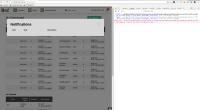Details
-
Bug
-
Resolution: Fixed
-
High
-
None
-
None
-
None
Description
After reload dashboard in Notification Tray display 1 element.
When I click on "View Notifications (1)", then I see empty notification list like in attachment ( notifications_list.png).
In the same time in Chrome console is displayed error : "_ezcombo?/tpl/handlebars/paginationview-ez-template.js&/bundles/flexworkflow/js/views/fw-pagination…:292
Uncaught TypeError: Cannot read property 'append' of null_renderPagination".
More details in attachment (console.log).
Pre requirements:
Before test please reinstall studio demo database.
1 Log in to EZ Studio as admin.
2 Go to "Content" and click on "Create".
3 Select fe. "Blog post" from "Available content types" list.
4 Click on "Send to Review" and select yourself. After typing some text in Message field, click on "Confirm".
5 After this should be info about new notification in menu. Please don't click on it yet!
6 Click on "Content" and next refresh page using "F5" , "Ctr + R" or something else.
7 After refreshing page, click on "View notifications".
8 Though the information that are some notifications, (in some situations) there may be an empty list.