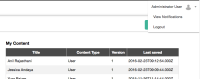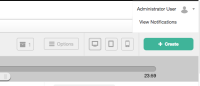Description
User profile logout item is not visible (partly covered).
Steps:
1. Log in.
2. Verify the user profile menu items (screenshot 1). [OK]
3. Go to Page mode.
4. Verify the user profile menu items (screenshot 2).
Issue: The logout item is covered and hidden partly.
Remarks: Medium prio because part of the item can be clicked.