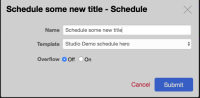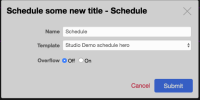Description
The header in the block settings remember name which was canceled.
Steps to reproduce:
1. Create landing page
2. Add schedule block
3. Open settings of the block
4. Type some new "name" for the schedule block - notice that header is changing to the new name (changing-block-name.png)
5. Click 'Cancel'
6. Again open the settings of the block
Block name in the header is incorrect, it has still the name typed before. In the 'name' input the title is correct. (new-title-in-header.png)