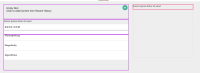Description
Tag block height does not always adjust to preview size.
Steps:
1. Create a new LP with at least 2 zones.
2. Add a Tag block to 1st zone.
3. Insert content: <p>Lorem ipsum dolor sit amet</p> (do not use copy-paste, we don't want to be superstitious). Submit.
4. Add a Tag block to 2nd zone.
5. Insert exactly the same content. Submit.
6. Verify previews. [screenshot 1]
Actual: The two Tag blocks have different height.
Expected: Both Tag blocks have the same height.
Optional steps for the bold:
1. Add a RSS block to the 1st zone beneath the Tag block.
2. Insert valid URL. Submit.
3. Add a third block (e.g. Schedule) to the 1st zone "at the top", before Tag block.
4. Verify previews. [screenshot 2]
Actual: RSS preview has now entered the area of the Tag block.
Expected: Previews stay within the borders of blocks.
Remarks: This can be tricky to reproduce because it does not happen every time. The key seems to be doing it as the first thing (e.g. after clearing browser cache, entering LP creator).
Attachments
Issue Links
- links to