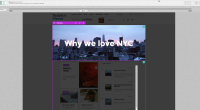Description
1. Go to eZ Studio Page Mode,
2. Click on Edit button,
3. Select a block,
4. Click on Settings button in the block's action menu,
5. Scroll down the preview,
6. The popup is moved outside of the visible part of the app.
Expected result: The popup should stay in the same position until it's closed.