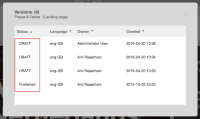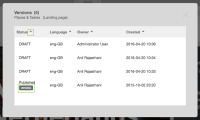Description
Versions 'Viewing' label is not refreshed after switching between Edit and View mode.
Precond.: Several versions / drafts of a page exist.
Steps:
1. From the Versions pop-up enter Edit mode of a version.
2. Switch to View mode using the button on nav-bar.
3. Open the Versions pop-up.
Actual: No version has the 'Viewing' label. [screenshot 1]
Expected: 'Viewing' label is displayed for the currently loaded version.
4. Sort the Versions pop-up tabel by e.g. Status.
Result: 'Viewing' label appears.
Attachments
Issue Links
- discovered while testing
-
EZEE-728 Version changes its status when switching previews between different versions
-
- Closed
-