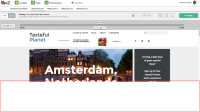Description
Page height is not set correctly after returning to Page mode.
Precondition.: Several versions (drafts) exist of the landing page.
Steps:
1. Log into Studio as a user other than admin e.g. Jessica Andaya.
2. Go to e.g. Places & Tastes.
3. Open the Versions pop-up.
4. On one of the drafts click the Edit button (next to Preview).
5. Return to Page mode using the View button (on View-Edit switch).
Actual: A white rectangle is left at the bottom of the page (screen attached).
Expected: The whole page is used, height is set correctly.
Attachments
Issue Links
- discovered while testing
-
EZEE-207 As a user I want to save a draft of my new landing pages or delete the draft
-
- Closed
-
- links to