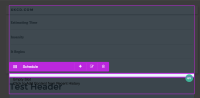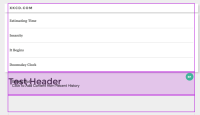Description
Empty Schedule block preview is generated with a delay.
Steps:
1. Create new Landing Page (e.g. with 3 zones).
2. Drag e.g. RSS block into first zone and set up mandatory configuration.
3. Drag e.g. Tag block into first zone (beneath RSS block) and set up mandatory configuration.
4. Drag Schedule block into first zone between the RSS and Tag blocks.
Result: Tag block and Schedule block previews overlap [screen 1]
5. Click / select Schedule block.
Result: After ~1 second preview refreshes [screen 2]
Attachments
Issue Links
- testing discovered
-
EZEE-657 It is possible to drop one block into two zones at the same time
-
- Closed
-
- links to