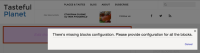Description
Block preview refreshes when block is selected.
Steps:
1. Create new Lading Page in Studio with more than one zone.
2. Add a e.g Banner block to first zone.
3. Select the block in first zone.
4. Try to drag it to the second zone.
Issue: If while dragging the automatic preview refreshing is triggered then the "missing block configuration" pop-up appears and blocks the drag action (screen attached).
Remarks: Discovered in PR https://github.com/ezsystems/StudioUIBundle/pull/438 .