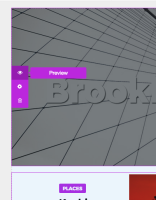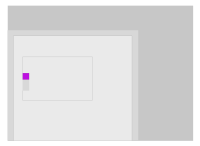Details
-
Story
-
Resolution: Fixed
-
Medium
-
2015.09
-
dev demo
Description
Currently, the preview button for content in slots in the scheduled block is not working.
Correct flow (see attached wireframes):
Step 1: User currently has selected content that is in a slot in the scheduled block. The user then clicks on "preview"
Step 2: The user is presented a read-only preview of the content in its content view (no presentation layer) in an iframe above the current screen.