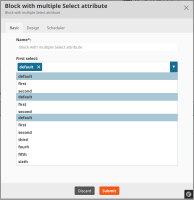Details
-
Bug
-
Resolution: Fixed
-
High
-
2.2.3, 2.3.2, 2.4.2
-
None
Description
Select attribute dropdowns can overlap when placed in Custom Block one after the other.
Steps to reproduce
1. Clean installation of eZ Platform 2.2+
2. Create a new Custom Block in ezplatform.yml:
ezplatform_page_fieldtype:
blocks:
multiselect:
name: 'Block with multiple Select attribute'
thumbnail: '/bundles/ezplatformadminui/img/ez-icons.svg#contentlist'
views:
default:
template: 'AppBundle:blocks:multiselect.html.twig'
name: 'Default block template'
attributes:
firstSelect:
type: select
name: 'First select'
options:
choices:
default: null
first: first
second: second
third: third
fourh: fourth
fifth: fifth
sixth: sixth
secondSelect:
type: select
name: 'Second select'
options:
choices:
default: null
first: first
second: second
third: third
fourh: fourth
fifth: fifth
sixth: sixth
thirdSelect:
type: select
name: 'Third select'
options:
choices:
default: null
first: first
second: second
third: third
fourh: fourth
fifth: fifth
sixth: sixth
3. Open Landing Page in Page Builder - Edit view.
4. Drag newly created block to the Landing Page
5. Go to the Custom Block settings (click on cog icon).
6. Start expanding select dropdowns from bottom to top.
Result
Dropdowns will overlap (see attached screenshot).